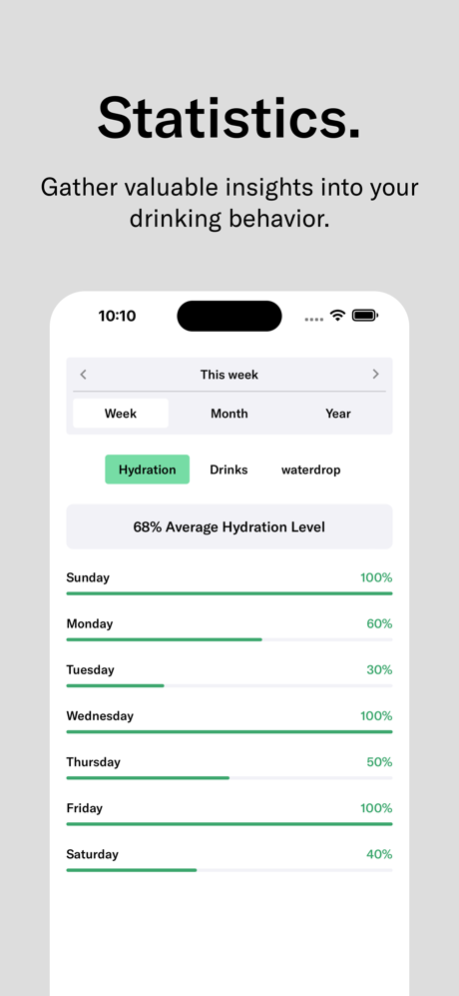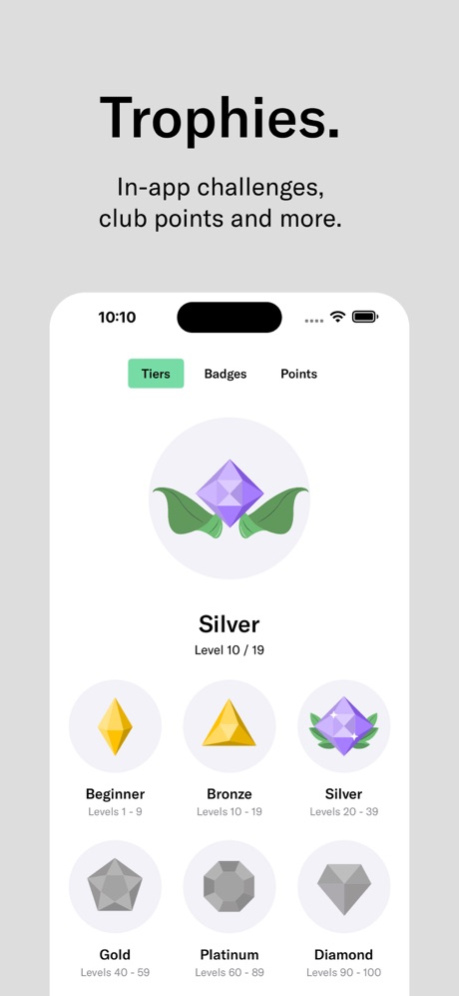waterdrop® Hydration App 2.15.2
Free Version
Publisher Description
Your dry spell ends here!
How much water should you drink a day? Everybody has different needs. We help you establish your personal hydration goals & daily targets and make sure that drinking water becomes second nature.
App your drinking game.
The waterdrop® Hydration App helps you keep on track with your fluid-intake. It's your water tracker app that reminds you to drink water and challenges you to take it one sip further. Our app...
• Tracks
Keep track of your drinking habits 24/7 and reach daily targets.
• Reminds
Regular water reminders help you reach your daily drinking goals – sip by sip.
• Challenges
Discover in-app challenges, collect exclusive Club points and exchange them for free accessories.
We even integrate with Apple Health, which means you can sync your water intake to Apple Health and automatically update your hydration target based on the activity you logged in Apple Health.
NEW: Fancy an extra smart water bottle? The innovative LUCY Smart Cap automatically measures your every sip in the waterdrop® Hydration App, uses UV-purification to gently clean your water (without any chemicals!) and reminds you to reach your daily drinking goal by flashing softly. Thanks to LUCY, your water bottle tracks, purifies your water and reminds you to drink – all in one.
Mar 6, 2024
Version 2.15.2
In this version, we've added a great new feature for all our users of the LUCY® Filter Carafe: Reminders for your LUCY® Clarity Pad!
Once set up, you will receive regular reminders to change your Clarity Pad when needed. This can be changed or deleted anytime.
Improvements and bug fixes have also been made to give you the best app experience.
Drink More Water, make it count.
About waterdrop® Hydration App
waterdrop® Hydration App is a free app for iOS published in the Health & Nutrition list of apps, part of Home & Hobby.
The company that develops waterdrop® Hydration App is Waterdrop Microdrink GmbH. The latest version released by its developer is 2.15.2.
To install waterdrop® Hydration App on your iOS device, just click the green Continue To App button above to start the installation process. The app is listed on our website since 2024-03-06 and was downloaded 6 times. We have already checked if the download link is safe, however for your own protection we recommend that you scan the downloaded app with your antivirus. Your antivirus may detect the waterdrop® Hydration App as malware if the download link is broken.
How to install waterdrop® Hydration App on your iOS device:
- Click on the Continue To App button on our website. This will redirect you to the App Store.
- Once the waterdrop® Hydration App is shown in the iTunes listing of your iOS device, you can start its download and installation. Tap on the GET button to the right of the app to start downloading it.
- If you are not logged-in the iOS appstore app, you'll be prompted for your your Apple ID and/or password.
- After waterdrop® Hydration App is downloaded, you'll see an INSTALL button to the right. Tap on it to start the actual installation of the iOS app.
- Once installation is finished you can tap on the OPEN button to start it. Its icon will also be added to your device home screen.